12 Images, Modified Cursors & Custom Desktop Icons
The Asus brand of computer tech for PC gaming, Republic of Gamers. Featuring several amazing artwork of the ROG logo as well as Asus’ original designs. A mix of various art styles that represent the red color scheme of the ROG brand and design in this theme.
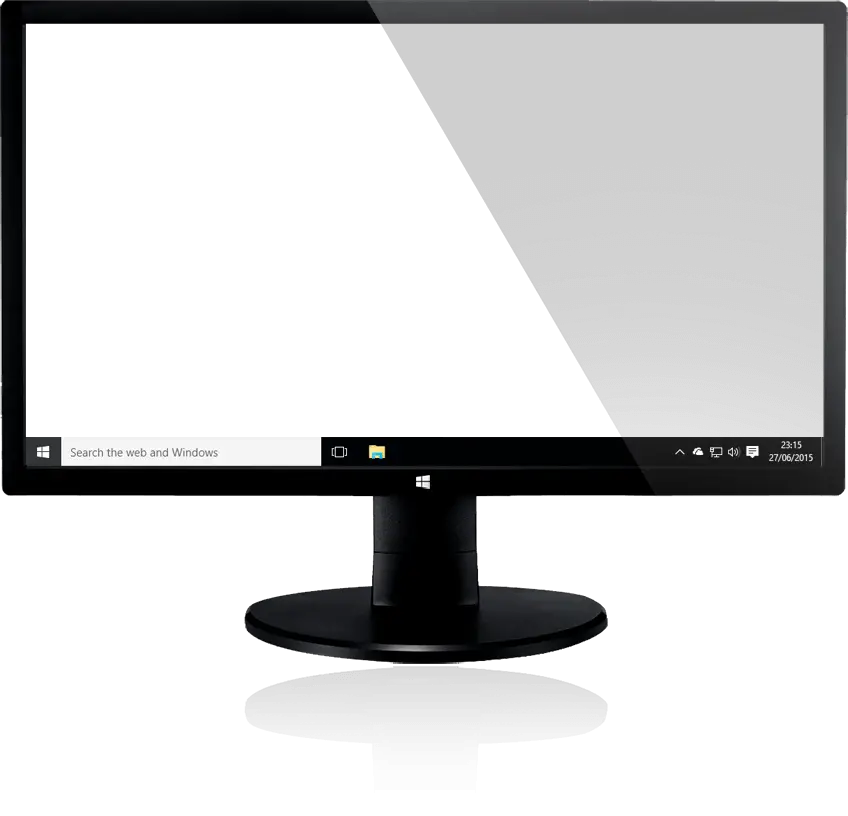




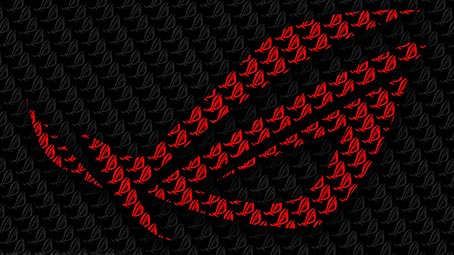



















Good Work..!
How to download…?
Click the ‘download theme’ link.
Thanks.
2017-04-09 2:39 GMT+07:00 Disqus :
Thanks for your reply…
Thanks for your reply
Thx merci beaucoup
Hey, I would like to uninstall this theme that is currently installed to my PC. However, I can’t uninstall it since my settings is corrupted in Win10 and the “Personalization” tab in Control Panel is missing. Do you have any “Uninstall.exe” or “uninst.exe” together with this archive? I would like to request that.
Right click on desktop and click Personalize. Then select Themes and click Theme Settings. You can change the theme there.
Love it!!!
nice works thanxs!!!
nice work
work
Good work… Thanks..!
good
Good Job
Ciamiikkkkk Bro
GOOD JOB BRO!!!!!
Nice Work
send me every time you guys update it please, and thank you, good job !