12 Images, Modified Cursors, Thematic Sounds & Custom Desktop Icons
Great official art of the game featuring individual artwork as well as in-game rendering of some of the playable characters. Mercy, Tracer, D. Va, Reaper, Genji and Soldier together with art of all the heroes of Overwatch, as well as the Overwatch logo to complete this high-definition theme for the game.
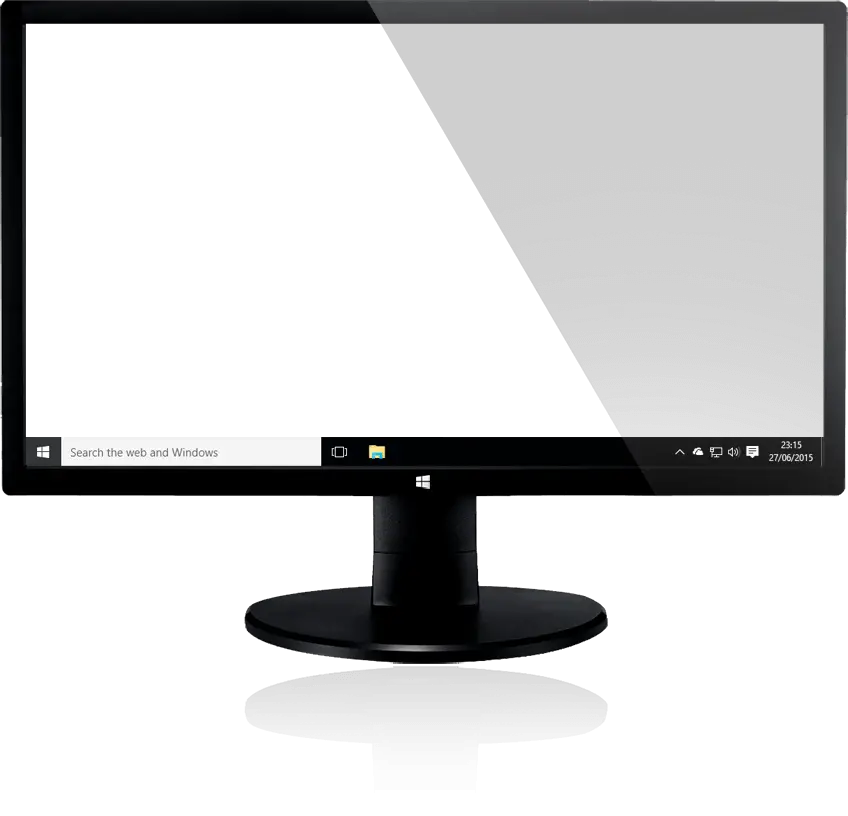













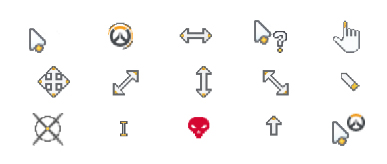









This is awesome. Thanks!
I came here for the cursor set alone, and i feel like an idiot. But i ended up including the entire set; would there be a way to seperate itself, and How would i restore my computer recycling bin and other item to normal?
Note: Fixed it myself, for anybody who did the same – Go into your Control PanelAppearance and PersonalizationPersonalization and then change “My Themes (?)”
this is awsome!!! i love this!!!!