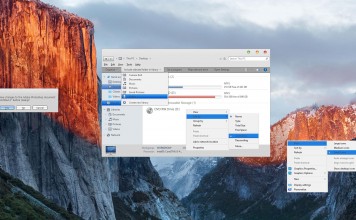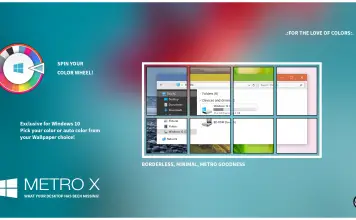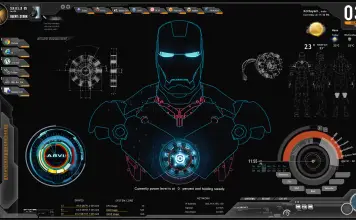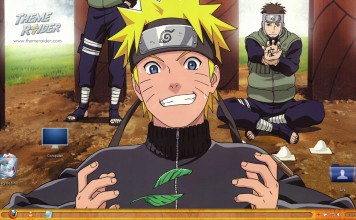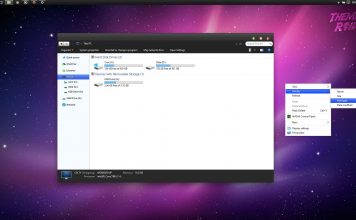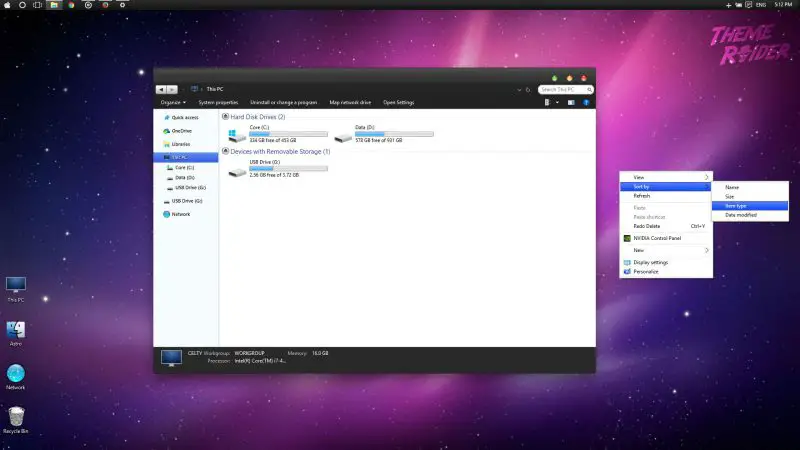 – The dark variant of the Snow Leopard version of the Mac OS for Windows 10 –
– The dark variant of the Snow Leopard version of the Mac OS for Windows 10 –
If you love the looks of the Mac OS X but prefer the functionality of Windows, this theme’s got you covered. The dark variant of the Snow Leopard comes with 35 original wallpapers and modified desktop icons and explorers.
In this theme, you’ll apply sagorpirdb‘s Dark Leopard visual style with Theme Raider’s theme pack that will transform your Windows 10 to what you see below.
NOTE: This theme supports only the 10586 Windows build.

 Features
Features
- Apple’s Dark Leopard Mac OS X design
- Mac Leopard OS Desktop Icons
- 35 Original Mac Wallpapers
Downloads
Dark Leopard Visual Style
OldNewExplorer
SnowLeopardThemeRaider
Instructions
1. OldNewExplorer: Extract the OldNewExplorer.rar file that you downloaded to a new folder and run the OldNewExplorerCfg program. Set the settings as the same as the screenshot you see below. Hit Install and complete the installation.

2. UXThemePatcher: Next, you need to patch your Windows 10 system so we can install 3rd party themes. Follow that link and do up to Step 3 (Patch your system.)
3. Mac OS X Ultimate Theme: Extract the contents of the Dark Leopard visual style that you downloaded. Navigate to the “Themes For 10 Build 10586” and copy the contents of the folder (Snow Leopard folder and Snow Leopard .theme files) to the C:\Windows\Resources\Themes folder of your PC.
4. Theme Activation: Run the SnowLeopardThemeRaider.deskthemepack file that you downloaded and voila! Your theme should be active.
If nothing’s happened, go back to the patching tutorial and do Step 4.b. That should fix the issues.
CREDITS: Props again to sagorpirdb for making the great Dark Leopard Visual style.
If you have any questions, suggestions or comments or if you want to show off your new desktop, drop them below.