– Automatic color changing depending on your wallpaper and a border-less design, the coolest minimal Windows 10 Theme yet! –
I always feel that just changing my wallpaper ruins the color scheme of my theme. Neiio‘s Metro X visual style is the answer to my problems. A theme that changes the entire color scheme automatically based on your wallpaper. A true chameleon.
A quick gallery of the amazing variations I was able to come up with in a short time to show this theme’s awesome versatility and design. Click to enlarge.
Features
- Adaptive color scheme follows Windows Color settings
- Border-less, minimalist design
- Two Themes (Light/Dark )
Downloads
Metro X Visual Style
OldNewExplorer
Instructions
1. OldNewExplorer: Extract the OldNewExplorer.rar file that you downloaded to a new folder and run the OldNewExplorerCfg program. Set the settings as the same as the screenshot you see below. Hit Install and complete the installation.

2. UXThemePatcher: Next, you need to patch your Windows 10 system so we can install 3rd party themes. Follow that link and do up to Step 3 (Patch your system.)
3. Metro X Theme: Extract contents of Metro X theme and inside you’ll find two folders: Themes November Update and Themes RTM.
If your Windows build is 10586, copy contents of the Themes November Update\Themes folder to the C:\Windows\Resources\Themes folder of your PC.
(OR)
If your Windows build is older, copy contents of the Themes RTM folder to the C:\Windows\Resources\Themes folder of your PC.
4. Theme Activation: Run a Metro X .theme file that you just pasted and voila! Your theme should be active.
If nothing’s happened, go back to the patching tutorial and do Step 4.b. That should fix the issues.
And that’s it. You can see how the theme neatly adapts it’s color based on the wallpaper.
CREDITS: Props again to neiio, the talented GUI designer for making this innovative theme for Windows 10.
If you have any questions, suggestions or comments or if you want to show off your new desktop, drop them below.



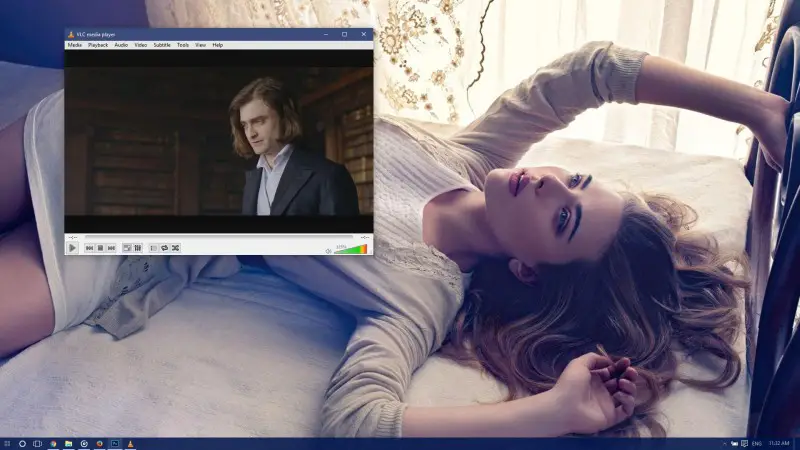
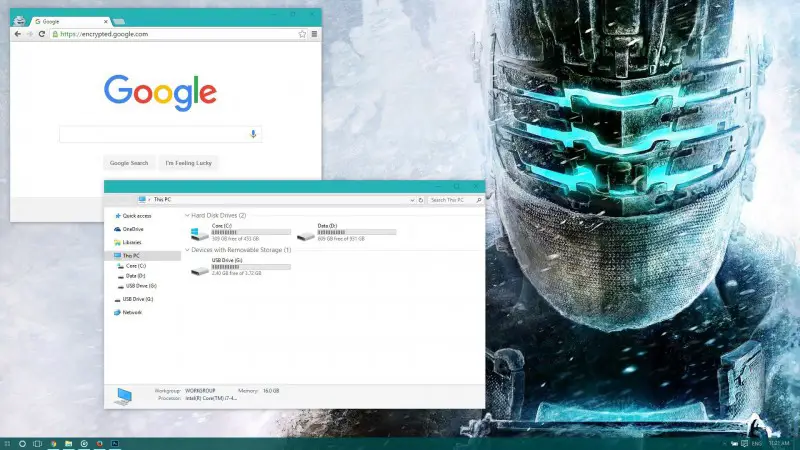

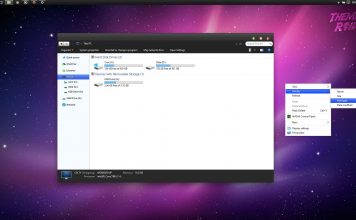

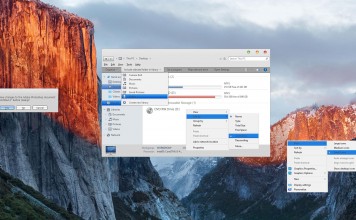



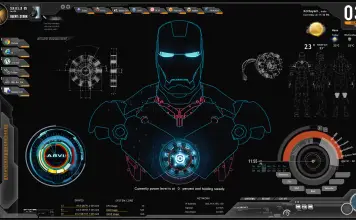




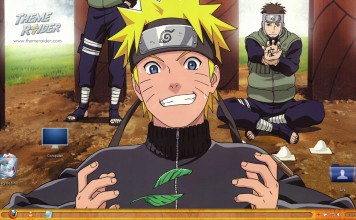












Too much hassle to install, You should automate the entire thing.
As it’s not my original creation and it uses multiple tools to get the job done, automating everything is the same as using other people’s creations without linking to the source.
A guide/tutorial is a longer albeit right way to do it.
[…] no surprise his Metro X theme takes the top spot as well. This theme is a work of art. An adaptive minimal Windows 10 theme that automatically changes it’s color scheme based on the wallpaper. You can also manually […]