The Complete Mass Effect Theme for Windows 7 and the Blue Mass Effect UI for Windows 10 | 8 | 7 with a sharper, cleaner visual style for windows 7 that all fans should love. Has lots of cool interfaces.
Mass Effect: As you might know, Mass Effect is nearing an end and what better way to live it up than a complete Mass Effect theme right on your desktop. Filled with great wallpapers, fresh icons and even a rainmeter skin.
What to expect: This theme will change the way your desktop looks. It’ll have a new visual style, new Mass Effect icons and cursor set. There will also be a Mass Effect rainmeter skin to add the interface from the game.
Click to enlarge. A cleaner, cooler Mass Effect look.
A Word of Caution: This method is fairly simple, takes about 15-30 minutes to set up and can be considered high-level desktop customization. However it is advised you follow my instructions exactly and backup any file that you may have to modify.
The 2 things to do: This tutorial consists of: 1. Changing your visual style to Windows 8 style. And 2. Bringing the Mass Effect interface through a rainmeter skin.
I – WINDOWS 8 VISUAL STYLE (Skip this if you only want the panels)
To Download: Assume we are about to assemble different parts of a rig and each part needs to be added separately. First thing you need to do is download all these small files listed below and store them all in a new folder. Do not run any of the files! Simply download them and store them seperately for now.
- UxStyle (for Windows 7 32 bit)
- UxStyle (for Windows 7 64 bit)
- Windows 8 Visual Style
- MassEffect3ThemeRaider.themepack
- Windows Start Orb Changer
- MassEffectStartOrbs
Instructions: Follow these instructions in order and be sure you know what you’re doing at each level. If you have any doubts, drop a comment below.
1. To use any 3rd party visual style, your system must be patched first. This needs to be done only once. So if you are already have some visual styles running in your system, skip this step. If not, run the UxStyle file you downloaded and complete the setup.
2. Open the ‘windows_8_vs_for_win7‘ rar file you downloaded and extract the 2 contents of the ‘Theme for Windows 7’ folder (‘AeroNoRedCloseButton’ folder and ‘aeroNoRedCloseButton.theme’ file) in the following path: “C:WindowsResourcesThemes“.
3. Right click the ‘Windows7 Start Orb Changer.exe’ program you downloaded and choose ‘Run as Administrator‘ and choose change orb option. Select any one of the bmp files from the ‘MassEffectStartOrbs‘ rar file that you downloaded.
4. Run the ‘MassEffect3ThemeRaider.themepack‘ file that you downloaded.
This should give you modified explorer windows, new wallpaper, new icons, cursor set and start orb.
II – MASS EFFECT UI
Now, we are going to take care of the blue Mass Effect UI panels. You are going to download the ultimate desktop customization tool called, Rainmeter. Then, you are going to add the panels by using a rainmeter skin.
To Download: You need to download 2 things.
1. Run the rainmeter setup and complete the installation.
2. Once setup is completed, run the rainmeter program. You’ll have the default rainmeter skin, showing up in your desktop.
3. Now, run the ‘mass_effect_rainmeter_skin_by_rickf7666-d4h0vgi.rmskin’ file that is for new users and choose ‘Install‘.
4. After installing, you can right click on any skin and go to ‘Rainmeter Menu->Configs->Mass Effect‘ to select/deselect a skin.
5. You can move the panels around by simply clicking and dragging. Or right click and choose ‘Close Skin‘ to close that panel.
6. Right click a skin and choose ‘Edit Skin‘ to open a notepad that you can alter and save as you wish.
7. If you are new to rainmeter, it is strongly suggested you read this guide.
And thats it. A custom made Mass Effect desktop made by yourself. Give yourself a pat on the back!
You can configure the panels anyway you wish.
Credits: Total props to fediaFedia for making the cool visual style and RickF7666 for making the rainmeter skin
Reset to default: Choosing the default Aero theme will reset the visual style to default. Right click on any panel and choose ‘Exit’ from ‘Rainmeter Menu’ to close Rainmeter. Open the ‘Windows7 Start Orb Changer’ and choose ‘Default’ to reset start orb.
Hope you liked this theme. If you have any questions, suggestions, likes or comments, drop them below.
Thank you for trying the free Mass Effect Custom Theme for Windows 10 | 8 | 7.


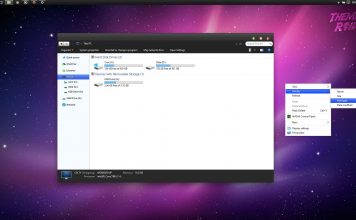

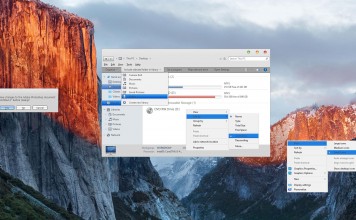
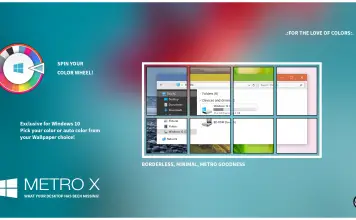



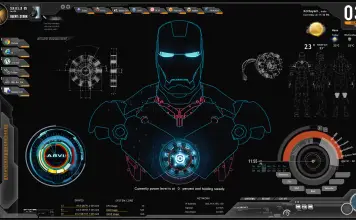



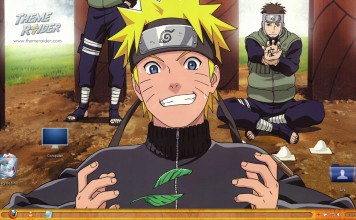












awsome
Raider, I couldn`t win with the Alieware them.. Dont know why! Windows7 Start Orb changer, in WINrar, if i right click on the file I have no option to “Run as administrator”?? Where are you based??
You need to extract it out of winrar first.
sorry.. blonde moment!! got it all down, theme perfect.. thanks Raider! will try the alienware theme sometime
Glad that you got it working. You could make a screenshot of your desk and put it up if you’d like.
I just want to hear quick, what is the media player that is used? Because it is not picking up my WinAmp?
Btw it is a really cool theme! 🙂
I think itunes.
Theme Raider is there any way that I can change the uTorrent —> BitComet?
Which utorrent are you talking about?
I have a the same question Francois has: What media player is being used?
itunes.
Whenever I try to extract the two files in step two, I’m denied access. I have no idea why. How do I fix this?
Extract to desktop and move to target folder.
after installing rainmeter and doing all the following steps i m having mass efffect skin but my desktop icons are not going …plz tell me what to do bcoz this is really an amazing theme..
Right click on desktop. Go to View->Show Desktop Icons.
Hey Themeraider done everything but the launcher wheel on the ui is bugging me a little i have oppened the edit text file and am trying to link my network icon to one of the button but no matter whether i put what i think is the CLSID is in it still doesnt work is there anything else i can type to get the button to link to network
Astounding.
in step 3 you say to run ‘mass_effect_rainmeter_skin_by_rickf7666-d4h0vgi.rmskin’ where abouts is this located.? I cant seem to find any file of that title in the download..
Its the one that says Mass Effect Rainmeter Skin.
that’s .rar file??????
sorry guys,,, I download it using idm, and files .rmskin turned into .rar is automatically….
hi everything worked perfect but i was wondering how do u change the wether location to like some other place ?
Find the weather code for your location.
AWWWWW !!!!!!
Wait for it……………………
wait for it………………………
SOME !!!!!!!!!
YO THESE THEMES O YOS DOPE GOT A Laptop desktop and workstation they all look phenominal all thanks to u!!!!!
Awesome!
Hi Theme raider! I gotta say I just love this theme! But I have some questions.
1: Is there any way to change from farenheit to celcius on the CPU skin?
2: Is is possible to change the launcher skins directions? ex when I press “downloads” it sends me to “/user/downloads”, but I would like to change it to “(whatever, in this case a portable HDD/downloads) and how do you do that?
3: can you change the text style on the clock skin?
Again, awesome skin! And thank you for your time!
For all 3 questions, right click on required skin and choose ‘edit skin’.
This’ll open up a notepad where you’ll find the required parameter to be edited.
Example: In case of the launcher, the notepad will have the location as ‘user/downloads’, simply change it to whatever you wish.
This theme looks awesome, but I didnt get a new Icon set like you wrote above
*I meant cursor set, sorry
Try running the .themepack file again.
I want to ask, if i would like in future to remove it, how can i do it?
i followed this to the letter,everything works except the theme is that of windows 1998 or something
Make sure you install UxStyle properly.
I keep clicking the button and it keeps saying that the setup wizard has finished, but nothing changes and it still looks like I’m running Windows 98
when i select the mass effect 3 theme before using rain meter it changes into high contrast mode and looks all screwed up so have skipped that step, also how to you change the location for weather and the temps from F to C, thanks
how can i change the name below computer in launcher????
hi you should make into 1 download it is confusing thanks for this 😀
Hey , i’ve done everything that you’ve said do however the mass effect radial dial or the customised widget things on the right haven’t changed. Any help?
Picture :http://img823.imageshack.us/img823/9103/fsdfsdq.png
Also , do you know how to make it look like this : http://img220.imageshack.us/img220/2761/81416712.png
Do steps 3 and 4 correctly.
You lost me at step 2 🙁
Open using winRar and extract to the specified path.
I’m really struggling to change the weather code for myself, I’m fairly new to this and tried to follow the instructions but I just can’t get my head around it, everything else is working like a dream!
I want it to display the weather for http://foreca.com/United_Kingdom/Northampton
Obviously i don’t want to crowd the comments section, email me if you can the solution then delete the post, thankyou! 🙂
Go to the ‘settings’ option in the ‘Launcher’ Skin.
Paste this in the field for EngCityUrl in the notepad that opens.
http://foreca.com/United_Kingdom/Northampton
Ok obviously I messed something up here. Here is the code I have and It’s not producing any data for Little Rock, Arkansas. Let me know what i am doing wrong please
wURL=#EngCityUrl#http://foreca.com/United_States/Arkansas/Little_Rock?tenday
wURL1=#EngCityUrl#http://foreca.com/United_States/Arkansas/Little_Rock
Nevermind… I figured it out. Apparently I’m special today. Thank you for an amazing desktop!!
what did you have to paste in there?
i am hanged on the uxstyle file
how should I patch it?
Could you make it so instead of Oldsmar, FL It shows the weather for northampton, united kingdom?
http://foreca.com/United_Kingdom/Northampton
Thankyou 😀
Would you please explain how to edit the launcher buttons in a clear and concise step-by-step way to eliminate any confusion. I can’t seem to find where in the txt I am supposed to change what the buttons say and how to change it to a different folder/program. I love the skin, I just need to personalise it a little so I can feel content.
Right click a skin and select edit skin.
You can also use the settings button in the launcher..
Hi.. I’m web developer….Thank you so much for your OUTSTANDING theme =) I will blast your website for my gratitude to you=)
Blast my website? *gasp*
the start orbs arent showing
*This should give you modified explorer windows, new wallpaper, new icons, cursor set and start orb.*
It only gives me new icons…and it looks like windows 98/95 or something like that.
halp
Restart and repeat that step.
is there anyway I can do without the third party crap. Because there really not that needed for my machine even more, I treat third party junk as internet threat.
Skip the first step and follow only the Mass Effect UI.
When i try to download the cursor changer it says void
sir… just wanna ask.. how do they make alien ware their system manufacturer ? …
Hey I don’t have the program to run the UxStyle setup. Please advise.
do i have to download rapidshare?
I can’t run the themepack file O_O
Also the skin worked but no info is showing up on the panels O_O
nvm I lied.
Wont let me install aero thing without administrative permission, but cant figure out how to do it
Go to your Winrar( or whatever program) right click, and select “Run as Administrator”. When it opens, use only that window or instance of Winrar to do the extraction.
Followed the guide but my windows looks like win95 now.
same here
same here too
how in the fuck do i use Rapidshare? 🙁
how can i change what is on the launcher bars?
Edit the settings notepad.
So I try to run the UxStyle.rar and I get the message that my computer doesn’t know what to run. Being the noob that I am I have absolutely no idea what to do. I assume I need some kind of program that runs .rar files but I don’t know where to find one.
Google Winrar
UUUGGGHHH. Uxstyle appearently did nothing, so as a consequence, all i could do was change the start buttons. -_- halp?
Is it easy to uninstall it again? or just go back to the normal windows 7 look easy??
Yes.
When I try to run the Mass Effect Theme I get a pop-up saying there’s an unspecified error and the theme won’t run… but everything else is running quite smoothly (and I’m loving it all! Thank you!)… sorry to bother, but is there anything I can do?
modified explorer windows, new wallpaper, new icons, cursor set and start orb.
none of this worked it went to the grey tool bar
I am having trouble getting custom cursors with the theme. I have everything completed and tried using the theme again and still no go. My system is 64bit if that makes a difference.
How do you change the destination of launcher? I have two Hdds and i want the downloads, music and documents to go to the second one. How would I do this? Thanks
Nevermind, got it to work. Good work, its awesome!
Hey um i notice the Weather skin doesn’t have a current temp
all it has is a °F sideways and no temp. I was looking into the WeatherForecast+Radar.ini but there was no apparent fix (Im a nub I know :/)
if anyone knows what line to edit that would be great…
ALSO! for anyone trying to change the temps from °F to °C keep in mind that your temps may be in Celcius already all you need to do is open the .ini file with notepad++ and replace all the °F’s with °C ^__^
http://imgur.com/au491
you can now see what i mean ^__^
I’m having a hard time modifying the media player, and the disk drive monitor. I want to add additional drives to the monitor, instead of just two. I am also trying to have the media player work with Windows Media Player, or even possibly Pandora internet radio(maybe it could do it?), but I cannot find the media player path within the settings, or the application script.
Figured out audio…feel stupid. Gotta have audio running to get it to load..
1How do I get this button to open up google chrome, What am i doing wrong?
2How do i get this to open my personal music folder rather than the default?
Are you certain the paths are correct?
If so, try refreshing the skin after saving the notepad.
if you dont already have the answer then all you have to do is manually input 🙂
Example: C:Program Files (x86)GoogleChromeApplicationchrome.exe
the ( chrome.exe ) is the manual input this works for everything else such as media player and what not 😀
Hi, awesome work you did, congrats. Although it doesn’t want to display the current weather and its also in Fahrenheit, but I need it for celsius. Thanks
How do i get my city set for the weather? please help.
http://foreca.com
How do you change what it says on the launcher?
Go to the the Settings option and edit the required fields.
Hey! First off awesome skin!
Ok so i know how to change the names of the middle thing and what not but is it possible to get one of the tabs to launch League of Legends? So i click it and it launches?
Cheers
Yes. It is possible.
Go to the settings and add the file location and extension. Such as,
C:Program FilesLeagueofLegends.exe
I don’t have the C:/Windows/Resources/ folder
when i click on ‘Computer’ or any other button on the Mass effect theme Launcher the following appears; “C:Program FilesAdobeAcrobat 10.0Acrobat ElementsContextmenu.dll is either not designed to run on Windows or it contains an error. Try installing the program again using the original installation media or contact your system administrator or the software vendor for support.” I have no idea why this is popping up. Could anyone help me out?
Did you edit the settings?
i have not edited any of the settings
Hey Theme Raider, nice pack! One question if anyone knows how to help with, how do you change the launcher so that you can open up applications? I have been able to alter it so that locations of applications (specifically Steam) can open, but I don’t seem able to get it so that on a click the application will run. Is this even possible?
Just add the filename with extension to the locations.
Example: C:Program Filesgame.exe
Cheers!
hey thank you for the great instructions! i was wandering if you could give a little more guidence on how to link applications to the launcher
Go to the Settings tab in the launcher. This will open a notepad. You can edit the paths for the launcher there.
xD stuck on first part. when i extract those two files in the vs folder it gets like 12 errors and wont extract there. please help?
Extract to desktop and then copy to vs folder.
Where can I find the cursor set?
i have this same problem. really want to know how to fix it
same here, ive done all steps 100% correctly lol
How do you get the panels with Rainmeter, Mass Effect Wiki, Facebook, etc?
It wont let me extract to the themes folder. any advice?
Extract to desktop and then copy files to theme folder.
My temp for my HDD or CPU doesn’t work, both are stuck at 0… How can I fix that?
Does anyone know where I can find the rotating earth wallpaper? It was on reddit a yesterday but now I can’t find that post that included this link and the link for the planet that rotates.
Here you go
http://205.196.122.98/lougkt2g7i2g/5zbh1zux0o8ibkn/Earth2+%281%29.mpg
IM having a problem with the start button, it choose the one i want and it dosent change, and when i open the application up again its back to the normal orb. Can u help ??
have problems with adjusting the weatherand radar. have all set to my location, but my right now temperatur isnt working..
does someone know who to fix??
I have the same problem like Monkeyhupf. There is no “right now” temperature shown and the Postfix (°C in my case) is rotated by 90 degrees. Can you tell me how to fix it?
For everyone who has problems with changing the temperature from fahrenheit tu celsius: right click on the skin which you want to edit -> choose edit skin -> search the document for “scale” -> change the “F”s to “C”s -> search the document for “postfix” -> change the “F”s to “C”s -> done 🙂
hi, how can you get the effects like yours with the circle?i tried and i have some effects with rainmeter?thanks
Really nice work. Just love it.
Is there a way to get my GPU temperature on this skin.
Why don’t I have the windows 8 visual style? I followed each step though
Help! I can’t seem to get the first part right. 🙁
Hey I’m having a problem.I did everything but when I open the themepack the taskbar and the start button orb change to old style Windows 98 taskbar.Why does this happen?
same here :/ why doesn’t the moderator help us already ?
Ok, so I accidentally clicked another theme by mistake and when I went back to the ME3 theme it keeps going to the Windows basic theme. I tried re-installing it but it keeps going back to the grey basic style. What’s happened? How do I fix this?
Same issue here as well – just happened to me today.
You must patch your system. If you do not patch your system correctly then you will be sent to that. I know as it happened to me once before I knew what I was doing. Run the UxStyle or find the windows universal Patcher and you are set.
Firstly awesome layout and simple instructions even a noob like myself managed to get almost everything sorted out issue free i just need some help on the finishing touches in good old laymen or even bright pictures with lines on… try as i might and believe me i have i cant change the radar and weather no matter what i paste or to where :S and also i can not find the cursor pack anywhere which is truthfully one of the things i was most interested in any hep would be really appreciated
Thank you very much for this and all the instructions, I love it! Just wondering if there’s any way to change the clock to a 24-hour format.
If not, I’ll survive. :p
Hello, I am using a application called “lightshot” it takes instant screen shots and uploads it. Ever since installing this awesome background and rainmeter i can no longer use it. Would you please explain how to regain the use of this application?
quick question, how do you change the weather app to say your city
Hey, great skin. Loving it so far. Just had one issue, not sure how to fix. I can’t seem to get the start button part to work. Any help??
hahaha, nvm i just had to play with it some more. It is an amazing skin, thanks again.
Can this be used in windows 8?
not sure if this is still alive, i did everything great and great everything, but im new to coding how and where do i rename one of the buttons on the launcher, thanks a bunch
You need to select the ‘Setting’s button and edit the names.
So everything’s working just fine, But when I ran the themeraider, it didn’t go to a Mass Effect Theme. It just went to a default grey bar. It DID change the wallpaper though. Nothing else. Any help?
does this work for windows 8? 🙁
Hi, at part. 2 it said .jar and when I clicked that link it only gave me a deviantart. Any help with this?
You can find the download at the right of that deviantart page.
Are there any other desktop photos? I’m not particularly fond of this one.
What should i do? I cant install the mass effect rainmeter skin. What should i do? pls help me 🙁
where is the ‘windows_8_vs_for_win7’ thing?
did the downloads but you 4got to say about all the bubble dock shite that gets downloaded with it took me any hour to clean the computer of the crap you knob
The Windows Start Button Changer link bounces back with the following, Gateway Anti-Virus Alert
This request is blocked by the Firewall Gateway Anti-Virus Service. Name: (Cloud Id: 23030309) Delf.I (Trojan)
Now, I’m certain this is my antivirus kicking in, but i figured you might want to know just in case a file in the download pack is corrupted. It doesn’t do this for any of the other links.
That’s weird. It downloads fine for me.